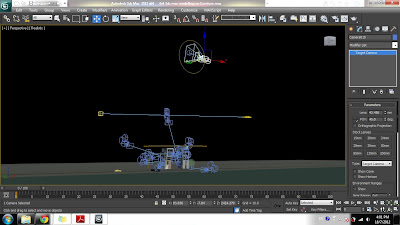So here it is, don't really know what exactly should i show since its just a rendering and editing project.
anyways, there goes my process.
first of all, I admit that the previous project i had insufficient site context. Therefore now i have added platforms, stairs, trees, road, cars, and even humans and benches.
next, to create an effect where the leaves moves according to wind, I have added the 'noise' option of the modifier tab on the trees.
To create a sunset effect, more modifications are made. This time, instead of path constraint now I've set position constraint. To ensure camera never moves and always captures the sun from day to night, then activating the auto key, I moved the sun right to the bottom on the last frame. Thus when I render, the sun sets like how I want it to be in the video.
next, by mimicking some openings in Hollywood movies where umm... just watch the video -.-
Anyway, that's how I adjusted the camera by shooting on the surface of water then slowly marching towards my building. If you get what I mean...
To add something more creative at the starting scene, I rendered two birds flying on the sky with my camera setting facing the sun then slowly adjusting to the building with circular motion.
Interior
with the same method, create a path constraint on a straight line, camera will move accordingly. and there goes the ending of my video. Thank you.
To add something more creative at the starting scene, I rendered two birds flying on the sky with my camera setting facing the sun then slowly adjusting to the building with circular motion.
Interior
with the same method, create a path constraint on a straight line, camera will move accordingly. and there goes the ending of my video. Thank you.
end of WIP, watch my video again maybe? <: